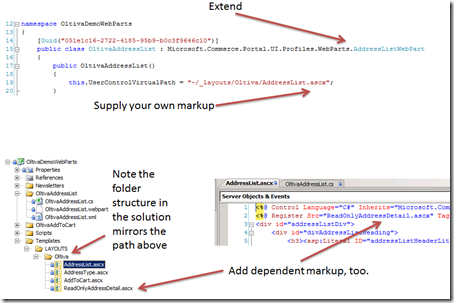If you’re running Commerce Server 2009 in SharePoint, you’ve likely wanted to modify an out-of-the-box CS web part. This post will show you a shortcut. The normal way to do this is to open the CS extensibility kit (C:\Program Files\Microsoft Commerce Server 2007\Microsoft Commerce Server 2009\Sdk\Samples\CommerceSharePointExtensibilityKit), resign all of the assemblies with your own SNK, and then update every reference everywhere to be aware of your SNK’s public key token. Here’s a forum post that explains this in more detail. When I tried this I missed some references in config files and the site blew up. If you’re working in a production environment, proceed with caution!
The shortcut is to create a new web part that inherits from the base Commerce Server web part and set the UserControlVirtualPath with your own ASCX (copied from the extensibility kit). This obviously limits your options compared to cracking open the full source, but it is a vastly simpler deploy experience that will allow you to at least customize the markup for your creative team.
Take a look at the screenshots below; there shouldn't be too many surprises. One gotcha to bear in mind is that if your control has a <%@ Register Src="ReadOnlyAddressDetail.ascx" ...> directive, you have to add the dependant ASCX files—the web part won’t render without it, and it doesn’t seem to “know” to fall back to the OOB markup.
Once you deploy the web part, you can add yours in place of the stock Commerce Server one. Piece of cake.