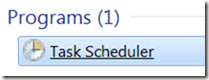Whenever your PC wakes up, Windows keeps a log of why. To view, open a command line and run:
C:\> powercfg -lastwake
Wake History Count - 1
Wake History [0]
Wake Source Count - 1
Wake Source [0]
Type: Wake Timer
Owner: [PROCESS] \Device\HarddiskVolume3\Windows\System32\services.exe
Owner Supplied Reason: Windows will execute '\Microsoft\Windows\Media Center\mcupdate_scheduled' scheduled task that requested waking the computer.
As you can see, my computer woke up because of a scheduled task. Open the Task Scheduler: